Cluster Management
Vinchin Backup & Recovery supports the creation of backup system clusters to provide Server failover capabilities to achieve high availability of backup system software services and ensure the system's load balancing.
Before creating a system cluster, you need to add at least 2 node with management function to Vinchin Backup & Recovery in advance.Please refer to Backup Node for more information.
To create a backup system cluster, Go to Resource->Backup Resource->Cluster Management, the cluster is consist of one Server and several node, click the configure the cluster button to manage cluter.
Cluster Name, enter the alias of the cluster.
Cluster Virtual IP address,After enabling clustering, This IP (i.e., VIP) will be configured on the prod_bridge network interface card of the cluster master node and will provide services.only this IP can be used to access the backup system.If you visit cluster with node ip, it will automatically switch to corresponding VIP.
Cluster Heartbeat interval,If the cluster master node fails and does not recover within the specified time, the takeover process will be automatically initiated.
Node Network configuration, select at least two node to makeup backup cluster. only nodes with management capabilities can be added to the cluster and the node version must be consistant.
After configuring backup cluster, clusters will not be activated by default, you can manage them in cluster Manangement, For options button, click start cluster to start the selected cluster and its server node will be the main node of cluster by default.
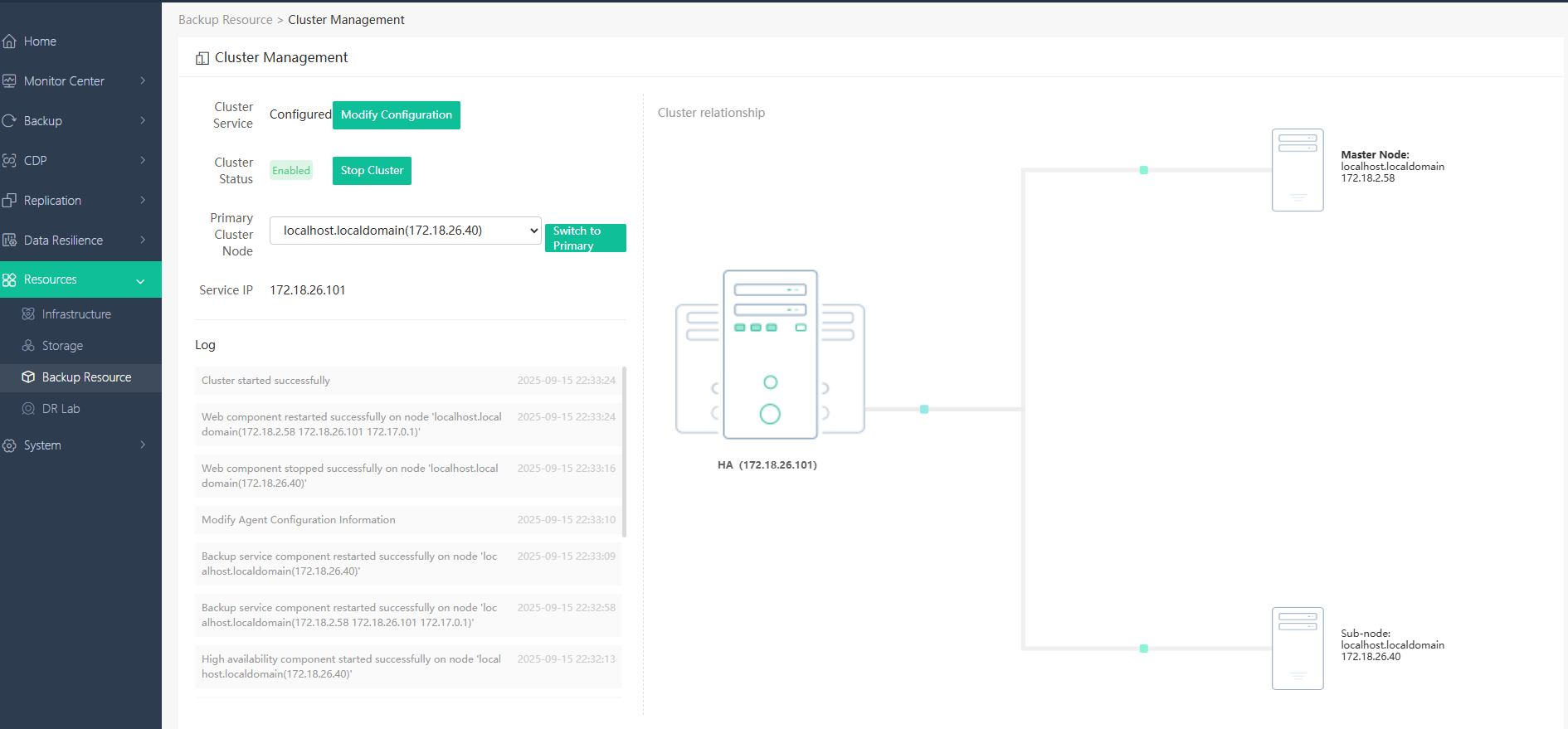
Cluster Service you are able to edit specific settings of the selected cluster accordingly after stoping the cluster.
Cluster Status manage the status of the cluster,manually start or stop the cluster.
Primary Cluster Node change the main node of cluster to ensure the high ability of vinchin system.
The latest manual operation and automatical switch of backup system cluster will be displayed in the logs below. you can attain more detailed logs from Monitor Center > Logs > High Availability Logs.
Cluster Relationship This section provides you with a clear visualization of the operational relationships between machines within the cluster.