Driver Liberary Management
Vinchin Backup & Recovery support self manage server recovery driver library.When you do Instant recovery to heterogeneous platforms, Agent-based and X2X cross-platform recovery,the recovery task configuration can support heterogeneous platform detection and driver detection. Drivers will be automatically replaced during the system boot process, reducing manual operations, improving recovery efficiency.
Drivers for instant recovery can be managed from Resources->Backup Resource->Driver library Management.In this page,you can manage the platform's more than 200 built-in drivers and you can also upload your own drivers by Clicking on the Add button to add.
Applicable operation system, you can choose the type of operating system the driver applicable for.
Upload driver, click the upload driver button to upload your own driver to the plateform, after uploading,Driver name,Maniufacture and driver version will be auto detected,please check it.
In Remark field, you can optionally add some descriptions of this diver.
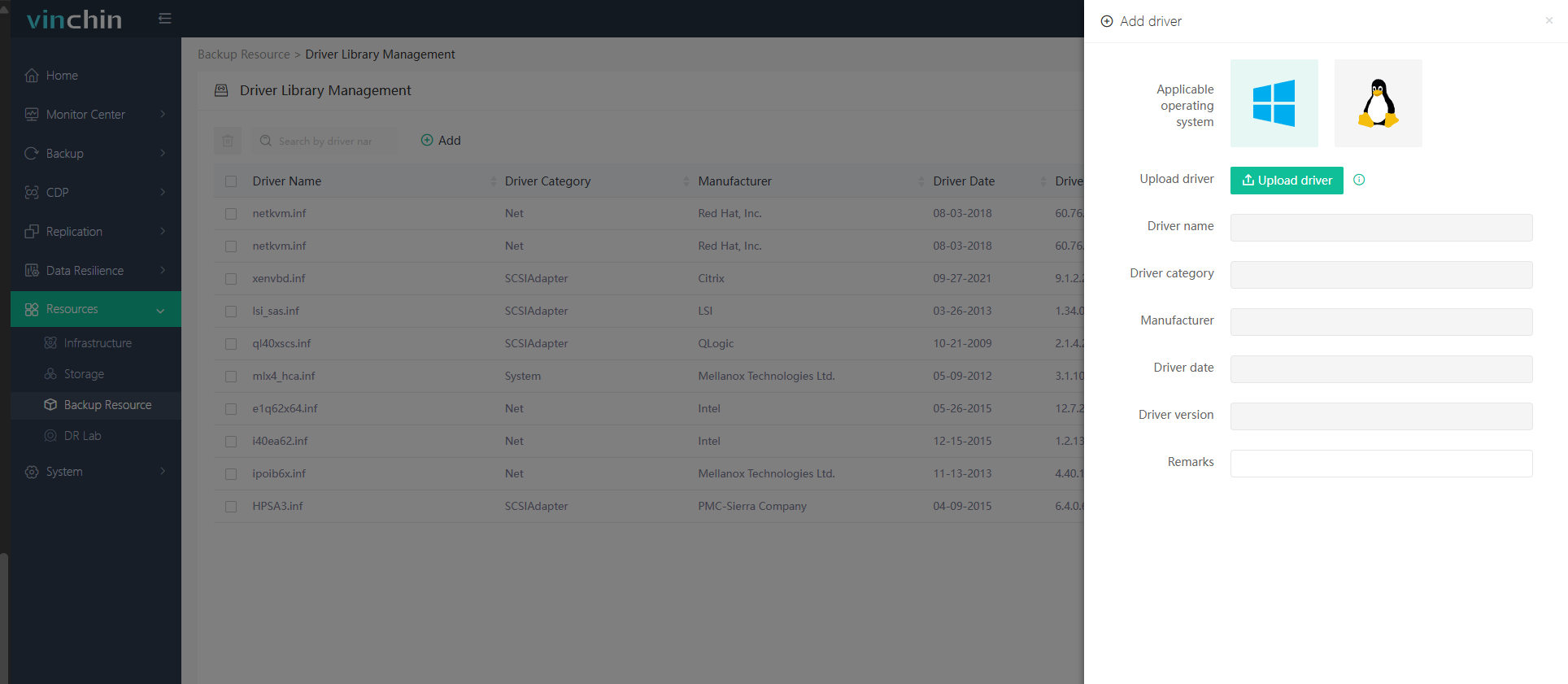
when you have done all the steps above,click on ok to start uploading driver and then you can see and manage the driver in the list.
Drivers management supports delete and check dirvers. Delete driver. select the dirvers you don't want to use and click on delete button Click on the details button, you can see the more detailed information about the driver.
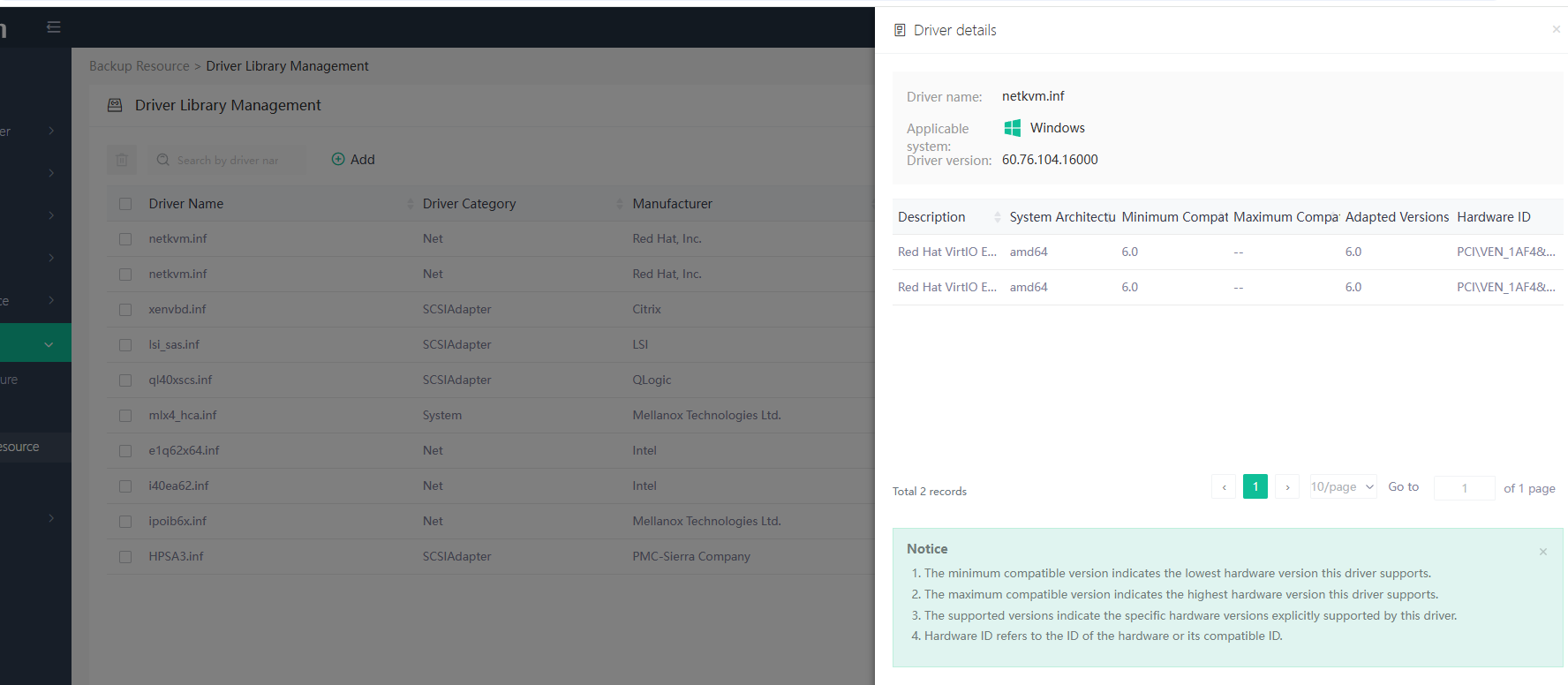
The minimum compatible version indicates the lowest hardware version this driver supports. The maximum compatible version indicates the highest hardware version this driver supports. The supported versions indicate the specific hardware versions explicitly supported by this driver. The Hardware ID refers to the ID of the hardware or its compatible ID.